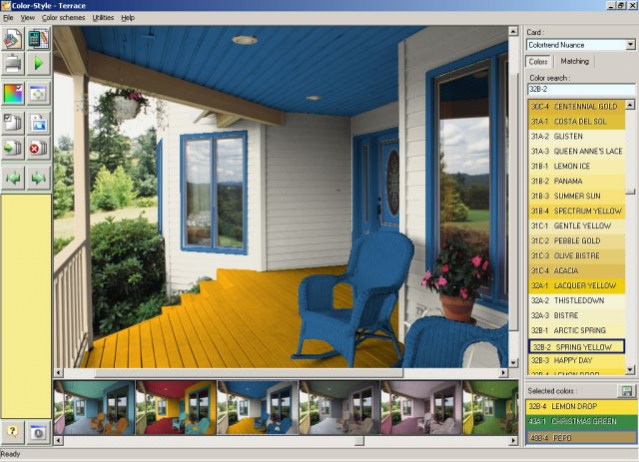Color Style Studio (paint color schemes) 2.41
Free Trial Version
Publisher Description
If you're a professional involved with painting, decorating or color design, you need Color Style Studio!
Color Style Studio enables you to select color schemes using photo of real objects such as house interior or exterior and more! Choose colors from Behr, Benjamin Moore, Sherwin Williams, PPG, Sikkens and 110 other color combinations (more then 57000 various colors).
Select a photo of your client's house and let your clients choose their preferred paint colors. Then sit back and watch their amazement while you show them their house instantly repainted in their chosen color scheme!
Have your clients choose other colors and watch as you "repaint" the house over and over again, quickly and easily. And moreover, if you do not have time to make client's house shots, just pick similar object from Color Style Studio's big collection of ready interior and exterior photos on your PC.
Increase your revenue and gain an advantage over your competition providing unique visual color reception service!
Attract more clients with your ability to restore forgotten tints. Color Style Studio is so powerful it can search for every possible custom color within real color collections.
Flaunt your creativity using a special mode that shows random compositions of tints applied to an object, one at a time. While in this mode, you're able to find rich and original color solutions that others can't.
Use the built-in calculator and stop wasting your time manually calculating the costs of paint and materials.
Color Style Studio facilitates the boring process of matching and selecting color by enabling you to apply different color combinations to the object in your photo. No more wondering which composition is the "best house color scheme". You'll close more sales when you show your customers how their house will look before you open the first paint can.
Color Style Studio is like an interesting and exciting game that focuses on color rather than color management.
About Color Style Studio (paint color schemes)
Color Style Studio (paint color schemes) is a free trial software published in the Other list of programs, part of Home & Hobby.
This program is available in English, Russian. It was last updated on 02 April, 2024. Color Style Studio (paint color schemes) is compatible with the following operating systems: Windows.
The company that develops Color Style Studio (paint color schemes) is XVEL Software. The latest version released by its developer is 2.41. This version was rated by 58 users of our site and has an average rating of 4.4.
The download we have available for Color Style Studio (paint color schemes) has a file size of 1.05 MB. Just click the green Download button above to start the downloading process. The program is listed on our website since 2017-11-15 and was downloaded 6,536 times. We have already checked if the download link is safe, however for your own protection we recommend that you scan the downloaded software with your antivirus. Your antivirus may detect the Color Style Studio (paint color schemes) as malware if the download link is broken.
How to install Color Style Studio (paint color schemes) on your Windows device:
- Click on the Download button on our website. This will start the download from the website of the developer.
- Once the Color Style Studio (paint color schemes) is downloaded click on it to start the setup process (assuming you are on a desktop computer).
- When the installation is finished you should be able to see and run the program.